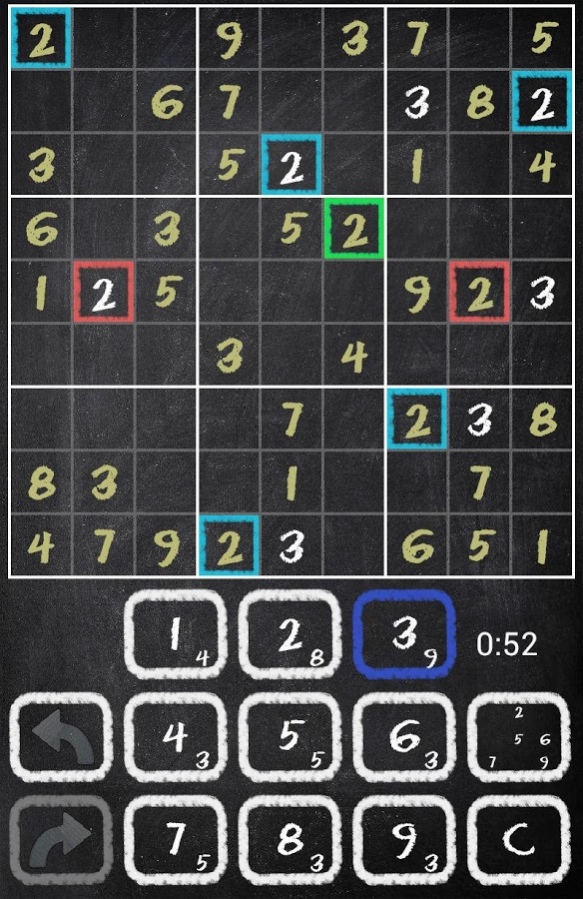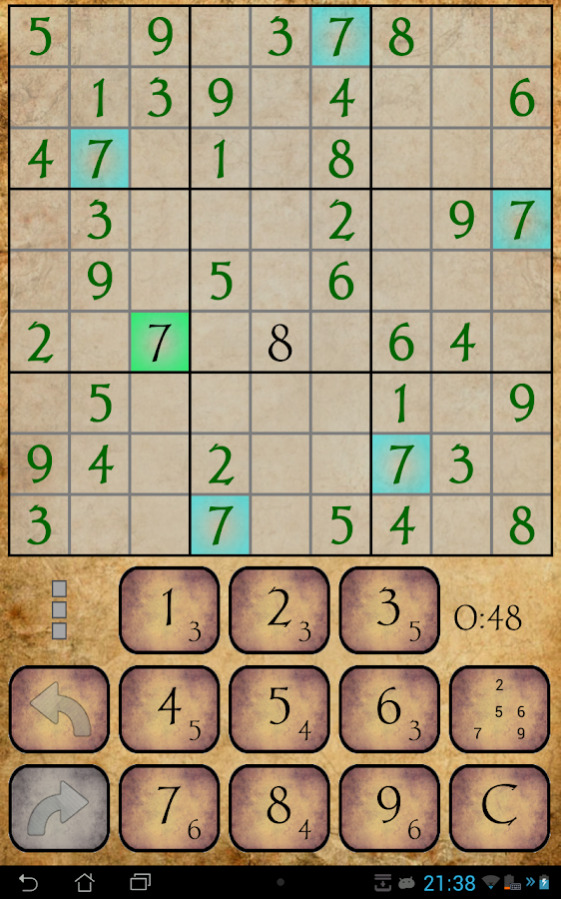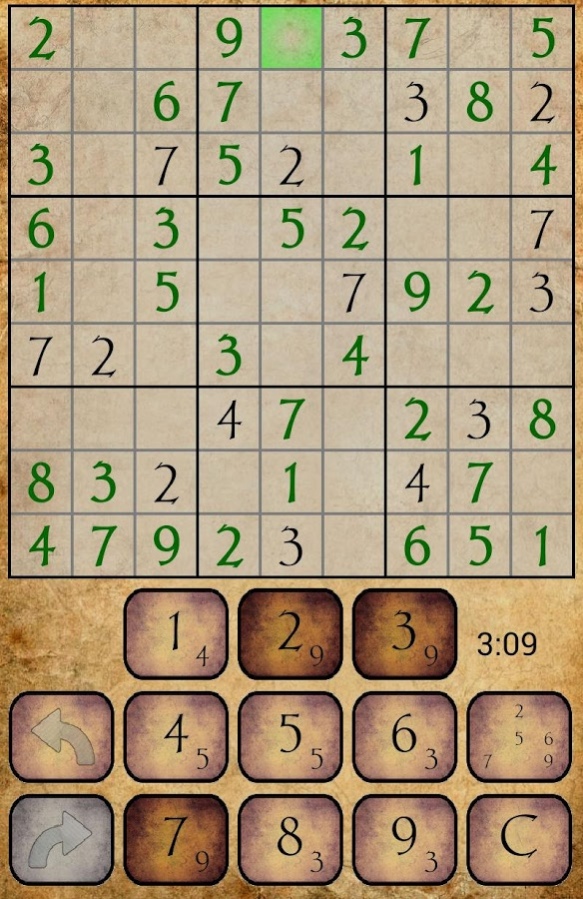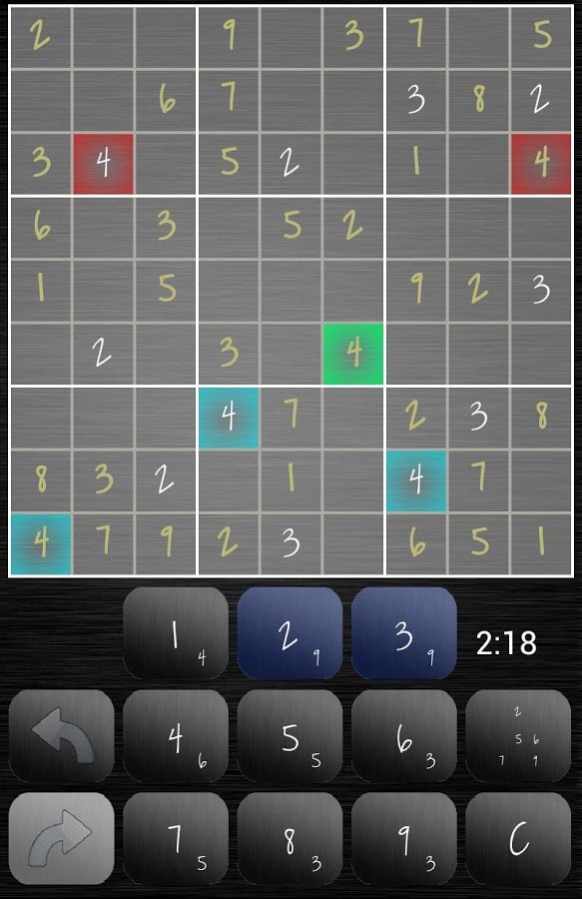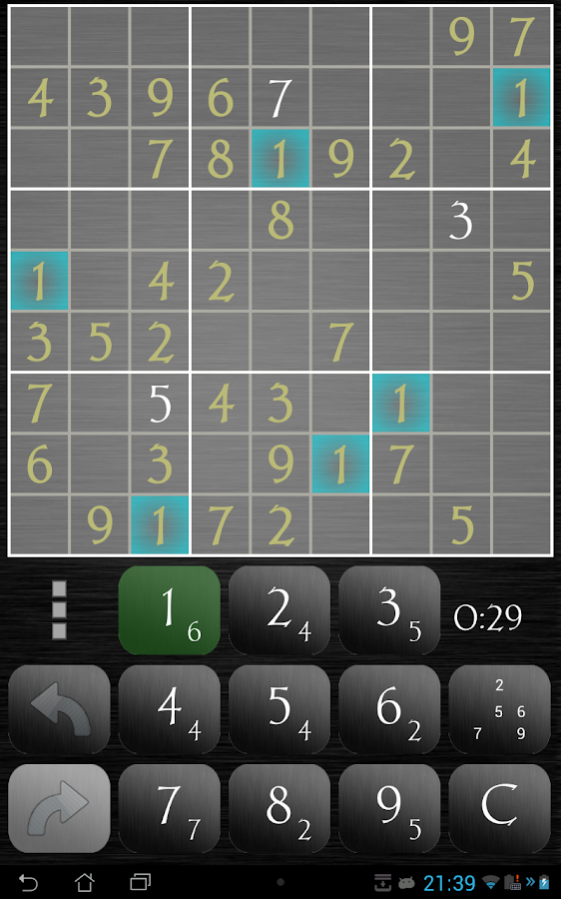Sudoku PRO
Continue to app
Paid Version
Publisher Description
Full version without ads!
Fonts
Chalk theme
Perfect Sudoku game for android. Very addictive puzzle game.
Train your brain and perception. Sudoku is a great fun for people of all ages. The perfect game for a break or when you're waiting for the bus. Lets you develop logical thinking and makes you never get enough
Sudoku is one of the most popular games in the world. Millions of people can't be wrong, try it now!
- Sudoku solver function - quick solves any sudoku puzzle
- Comfortable and easy in use
Just select difficulty level and play sudoku
- Two input modes
* Cell first - more natural, choose cell and enter a number into sudoku diagram
* Number first - much faster, select number and then fill cells
- 6 difficulty levels
You can be beginner or advanced - there's always something for you. The hardest level requires advanced solving techniques
- Undo and Redo
- Autosave
You can resume your game later, if you need a break
- Hints
Need little help with puzzle? No problem
- Statistics
You can check your times and improve them
- Themes
If you don't like default look, you can change it
Contact me, if you want support for your language , or if you've found errors in translation
About Sudoku PRO
Sudoku PRO is a paid app for Android published in the Puzzle & Word Games list of apps, part of Games & Entertainment.
The company that develops Sudoku PRO is appsmz. The latest version released by its developer is 1.0.
To install Sudoku PRO on your Android device, just click the green Continue To App button above to start the installation process. The app is listed on our website since 2018-01-18 and was downloaded 1 times. We have already checked if the download link is safe, however for your own protection we recommend that you scan the downloaded app with your antivirus. Your antivirus may detect the Sudoku PRO as malware as malware if the download link to mz.sudoku.pro is broken.
How to install Sudoku PRO on your Android device:
- Click on the Continue To App button on our website. This will redirect you to Google Play.
- Once the Sudoku PRO is shown in the Google Play listing of your Android device, you can start its download and installation. Tap on the Install button located below the search bar and to the right of the app icon.
- A pop-up window with the permissions required by Sudoku PRO will be shown. Click on Accept to continue the process.
- Sudoku PRO will be downloaded onto your device, displaying a progress. Once the download completes, the installation will start and you'll get a notification after the installation is finished.